Migrate your playlists from Ya.Music to Spotify
Seamlessly transfer your public playlists from Yandex Music to Spotify. This tool helps you export your favorite tracks and collections for easy migration.
- Go to Yandex Music and open your Collection.
- Find the playlist you want to migrate and open it.
- Click the three dots (⋯) menu next to the playlist title.
- If the playlist is private, disable the "Private playlist" toggle to make it public.
- In the same menu, select Share → Copy link (see the screenshot below for step-by-step instructions).
- Paste the copied link into the field on this page.
- Get the text version of your playlist and copy it.
- Go to Spotlistr or TuneMyMusic and use the Free text import option with the data from the previous step.
- Authorize with Spotify and complete the playlist migration.
Note: Only links copied via the "Share" menu are supported. Other types of links may not work.
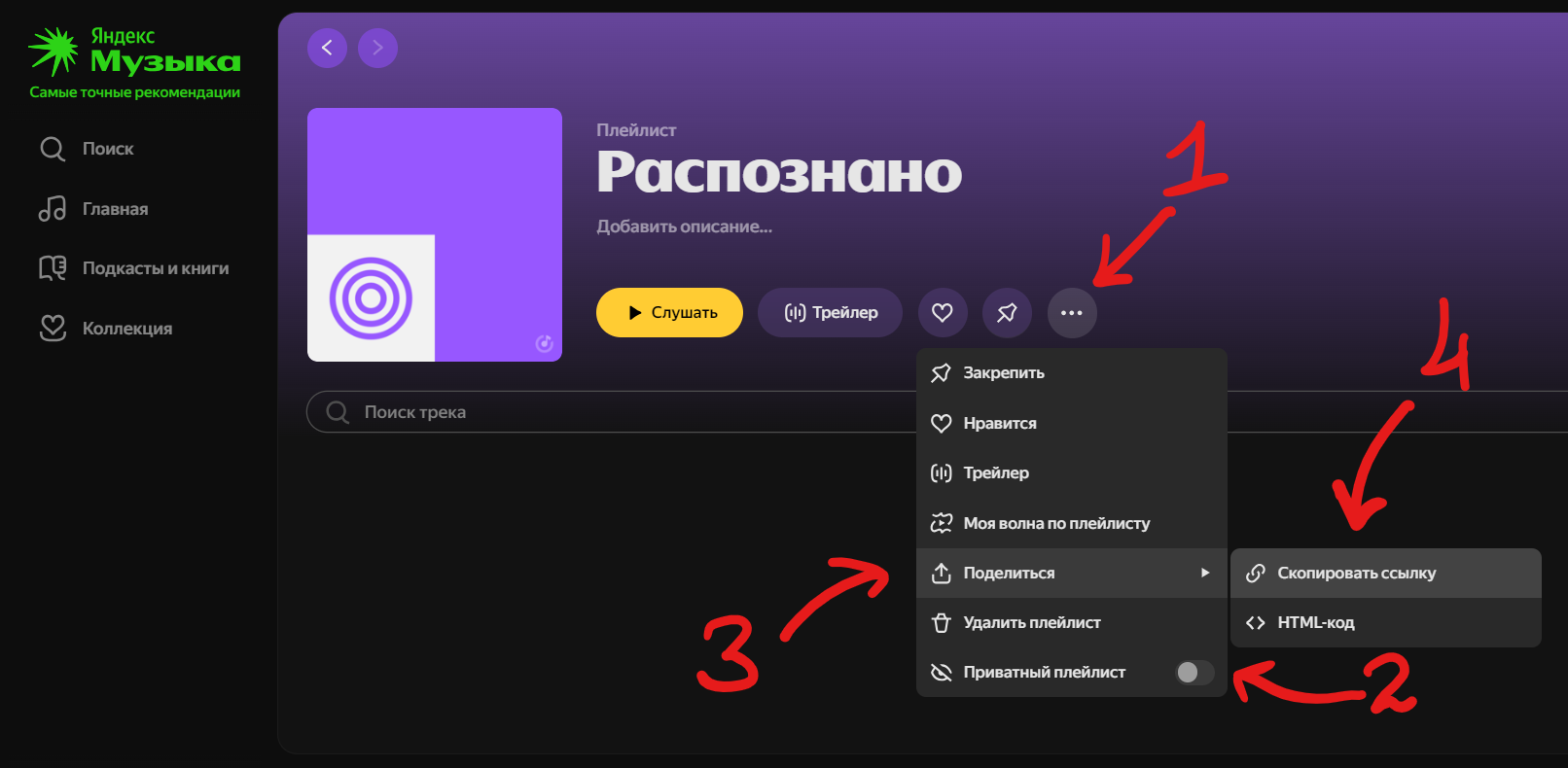
Step-by-step: how to make your playlist public and copy the link for migration
Buy Me a Coffee
If you like it, you can support this project and make migration much easier with Spotify API.
Donate via Tinkoff